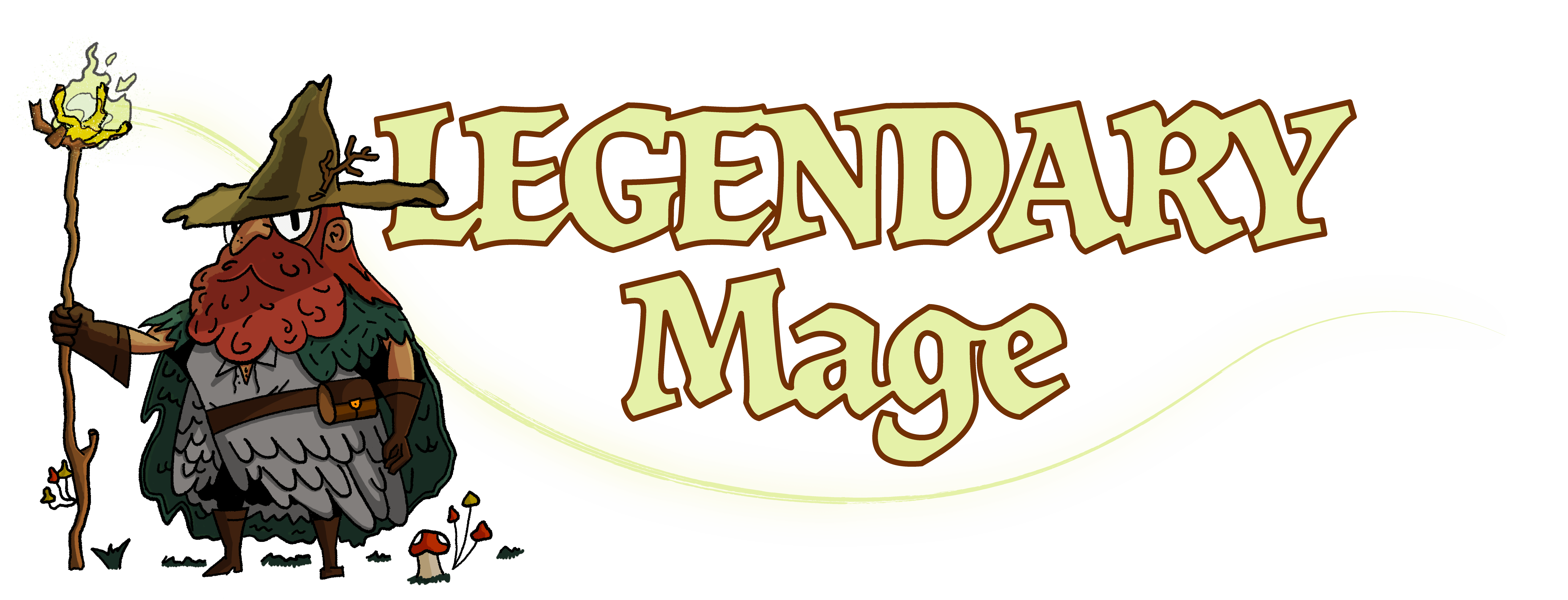LODs are distant objects that you see in the world. In vanilla Skyrim they are horribly optimized and the level of details is very low. This makes the game look worse and at the same time negatively impacts performance. Fortunately, there are tools that are designed to fix this problem, and not only increase the graphical fidelity of the world of Skyrim, but also at the same time improve performance by optimizing the textures and reducing vRAM consumption.
In this guide I am going to show you how to completely overhaul the LODs of Skyrim. But first…
If you don’t know how to mod Skyrim, check out my beginner’s guide to modding Skyrim SE (Special Edition). It opens in new tab so go ahead and click it.
It’s the same for LE (Legendary Edition). You just need to download appropriate mods between them.
SSELODGen
The first tool that we are going to install is called SSELODGen and it will help us generate terrain LODs and textures. Download, extract and add as an executable in MO2.
Don’t forget to add -sse as an argument in MO2 when running the tool. Run it and uncheck options for trees and objects, we will use another tool for that. Select all world spaces that you have available.
Also, you can take a look at all of my exact settings in the video above.
Click generate and be patient, it can take awhile depending on how much work there is to be done and the speed of your PC.
You can also use the occlusion option but it’s not required.
Once the tool finishes, take the output and install it like any other mod.
Dynamic Distant Objects LOD – DynDOLOD
The next tool that we need is called Dyndolod. Go ahead and download it. Also add it as an executable in MO2 and use the same -sse argument for it.
Here we also have an add-on tool that’s called TexGen. Start it up. Default settings should be fine, click start. Once done, take the output and also install like any other mod.
Now it’s time to run Dyndolod. You can go with the basic tab, there’s no need to go into advanced unless you want to.
In that case take a look at my video to see my exact settings. But basically you need to select the correct quality. I went with medium because it gives me a lot more stuff but at the same time thanks to other optimizations from before, we’ve got much more vRAM available and as a result, both the graphical fidelity and performance has been improved.
So again, select your output path, world spaces and other custom settings (hint: my video) and let it do its work. Then also install like any other mod.
At this point you are pretty much done. There’s also Dyndolod SE Resources and various patches that you can take a look at.
Terrain LOD Redone & HD LODs Textures
If your GPU is generous with vRAM, you can also add Terrain LOD Redone and HD LODs Textures (in that order and also use Dyndolod version) and simply overwrite everything else you’ve done so far.
This will provide even more details and generally speaking it’s recommended that you use Noble Skyrim Mod HD-2K because they are made with that one in mind (I use it and it’s great).
These two mods are not required, you’ll do just fine without them.