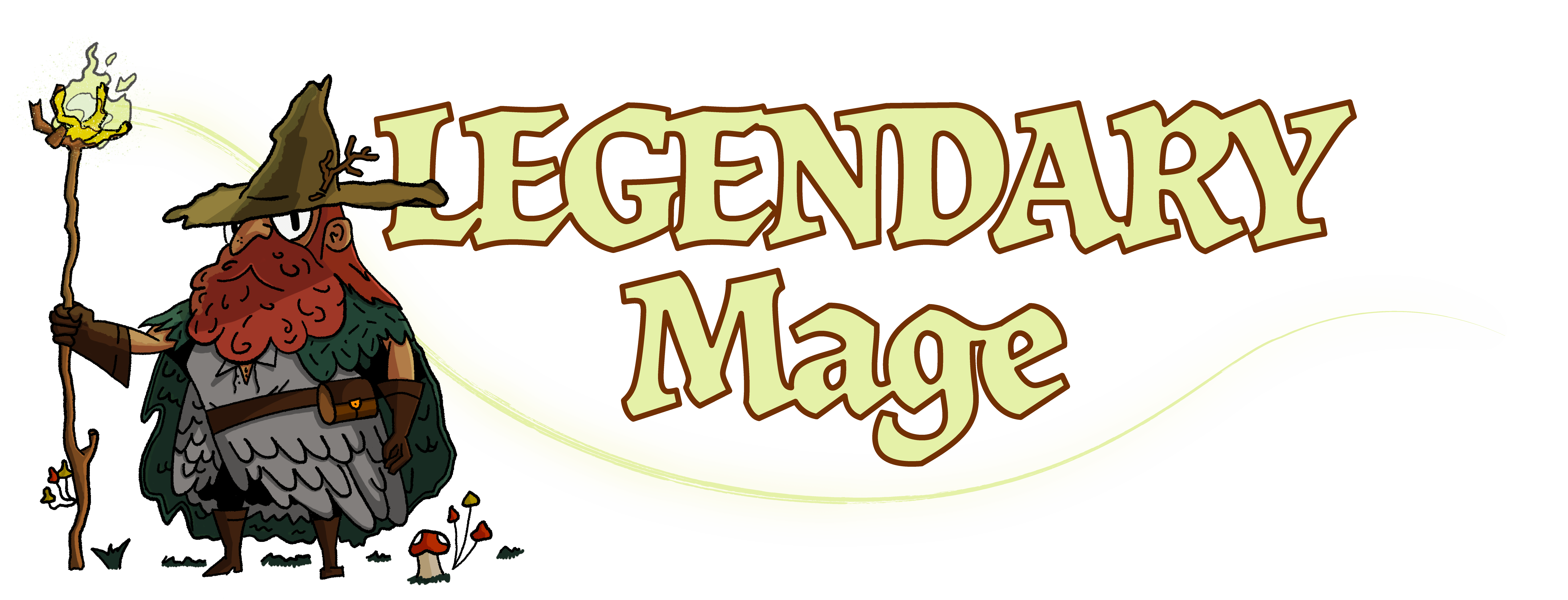If you’re like me and you find the whole colorful theme a bit too much and cartoony, then this guide is for you. Removing depth of field definitely helps but why stop there? There’s also another washing effect that Bethesda has implemented, probably to mask details and improve console performance. I’m going to show you how to get rid of this regardless of whether you like the color schemes or not.
In other words, this reshade comes with a few different presets. There’s a little bit of everything for everyone.
Optimum Reshade
This is very easy to install. Download Optimum Reshade & unpack anywhere on your PC. There are other ones also, but this one does the job perfectly.
For those looking to use this along with other mods that use or modify the dxgi.dll file (such as SFE), simply rename *this* mods dxgi.dll to d3d11.dll
If you’re using other mods, Valar1985 has made a great comment.
To activate, simply press the scroll lock key on your keyboard. You can do that as soon as you’re on the main menu, you don’t have to be in-game.
Also, pay attention to the preset you’re downloading. They come with and without black bars and there’s 3 different versions to choose from.
Natural is the same as vanilla (colors) but no washing effect. Sweet is more colorful and vibrant (cartoony). Original is de-colorized & apocalyptic.
I use original which is the least colorful version in the video above. Don’t let the name ‘original‘ confuse you with vanilla preset.
The author is simply referring to the original one he made first.