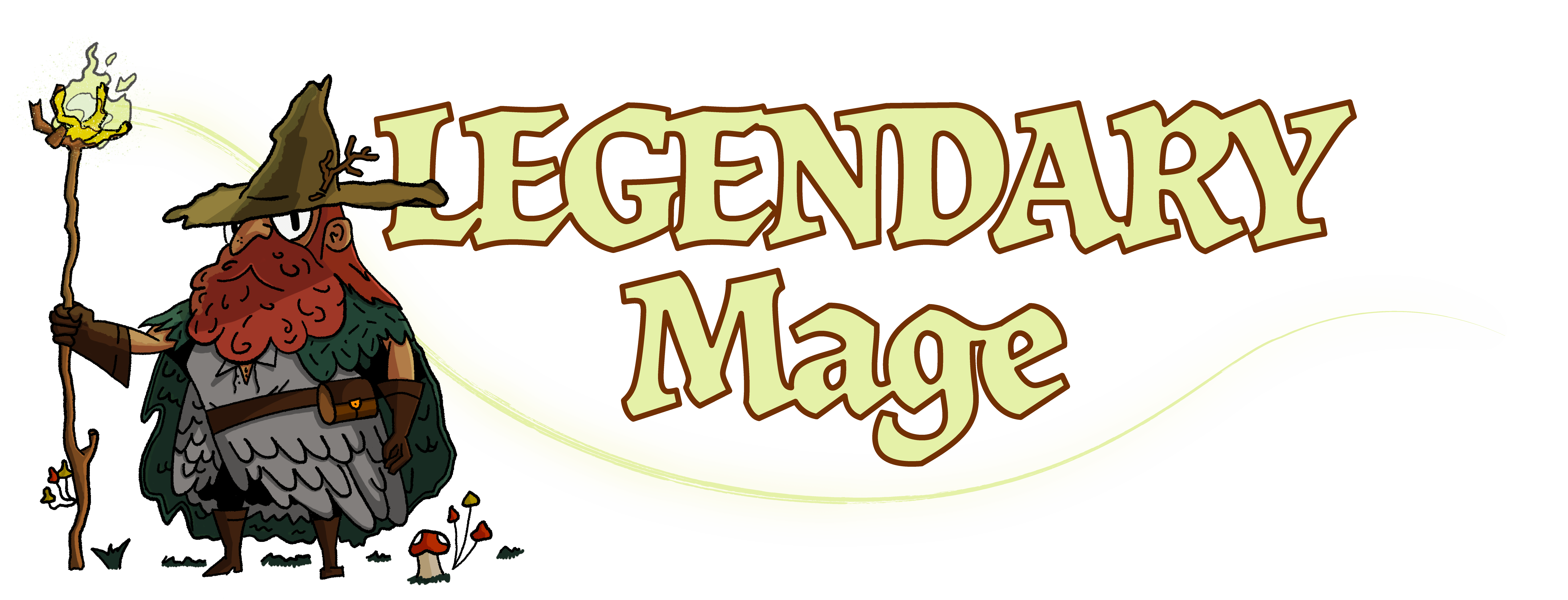When you first start playing No Man’s Sky, chances are you’re going to die. Like, real quick. And that’s okay. A lot of players do. Statistically speaking, the game is much more likely to first put you on a high hazard type of a planet. Or maybe you were lucky (if even possible, don’t know) and you found yourself on a lush planet, which is basically (usually) completely hazard-free (although some have creatures that can be aggressive).
So what’s the first thing you should do? It’s quite easy, read on.
Also, don’t forget to adjust all of your settings by pressing the Escape key on the keyboard (sorry console players) and then carefully go through all of the options.
The game will make much more sense when certain settings are tweaked (for example the temperature unit you’re familiar with).
Hazard Protection & Life Support
Before you start looking around and wondering what’s going on, realize that you are very short on time and your hazard protection system requires a recharge.
Fortunately, this is super easy to do. All you have to do is press the C button (if you’re on PC) to scan the surrounding area and pick up the plants that you need. We’re looking for Sodium. That’s the yellow one on the ground.
But you can’t really do this until you actually repair the scanning capability of your multitool. However, if you take a quick look around you and see some yellow plants on the ground, go to them immediately and pick them up.
If not, use your multitool to start mining any material that says Ferrite Dust. Basically any small/large rock on the ground.
You don’t need a lot of it. Just enough to perform a basic repair (the game teaches you how to repair stuff).
Once your scanner is repaired, use it and notice where the Sodium plants (yellow ones) are located. Also pay attention to the red ones which are Oxygen. You need those too. Not as bad as the yellow ones, but you definitely need them.
Sometimes you’ll be lucky and find a lot of them clustered up together and that’s great. Pick them all up. If you’re not so lucky, maybe you’ll have to travel a bit farther away until you find any.
Open your inventory and drag them into the hazard protection system, as well as life support (Oxygen). You don’t have to recharge to 100%, but the more the better.
Later on as you progress and upgrade your equipment, you won’t need to keep doing this as often, but for now get used to it because it goes back to almost empty relatively fast.
Recharge the Mining Beam
Now it’s time to top up our multitool’s basic functionality, the mining beam. For this you will need Carbon. Fortunately, it’s very easy to get.
Either mine red crystals on the ground which you can find with your scanner, or any plant/tree. Collect as much Carbon as you can and recharge the mining beam.
Once your hazard protection, life support and mining beam are taken cared of, and you also have some of these materials in reserve, we’re ready to move on and you can relax a bit.
I’m in a Hazard Storm, Help!
No one’s going to help you I’m afraid. You have to help yourself. If you’re out in the open and a storm starts (very common on high hazard planets), you have two options.
Either look for more Sodium to keep recharging the hazard protection system (it will drain much faster in a storm), or look for a nearby cave and go into it.
It doesn’t matter how deep you go into it, as long as it covers you from above at least a little bit. How much exactly? Well, you’ll see the temperature stabilizing if it’s enough. So push yourself in there and wait it out.
Later when you enable and charge up your terrain manipulator, you will be able to drill in the ground and make these caves & caverns yourself to use as shelters.
Simply being in your starship also negates all environmental effects.
Repair the Starship
Now it’s time to start the quest that will make you explore a little bit more and collect some stuff to repair your ship.
In the process, you will also repair your analysis visor and be able to scan (analyze) different flora & fauna, as well as minerals & creatures on all planets you visit.
I’m not going to give you any more details about this because it’s easy and you’ll certainly be able to do it yourself.
However, if you want to see me doing it, just watch the video at the top of the page.
The game will then send you on other quests for the main story (don’t expect much, it’s more of a sandbox game), as well as some base building tutorials & quests, which is out of the scope of this basics guide for beginners in NMS.
I hope this helped you!