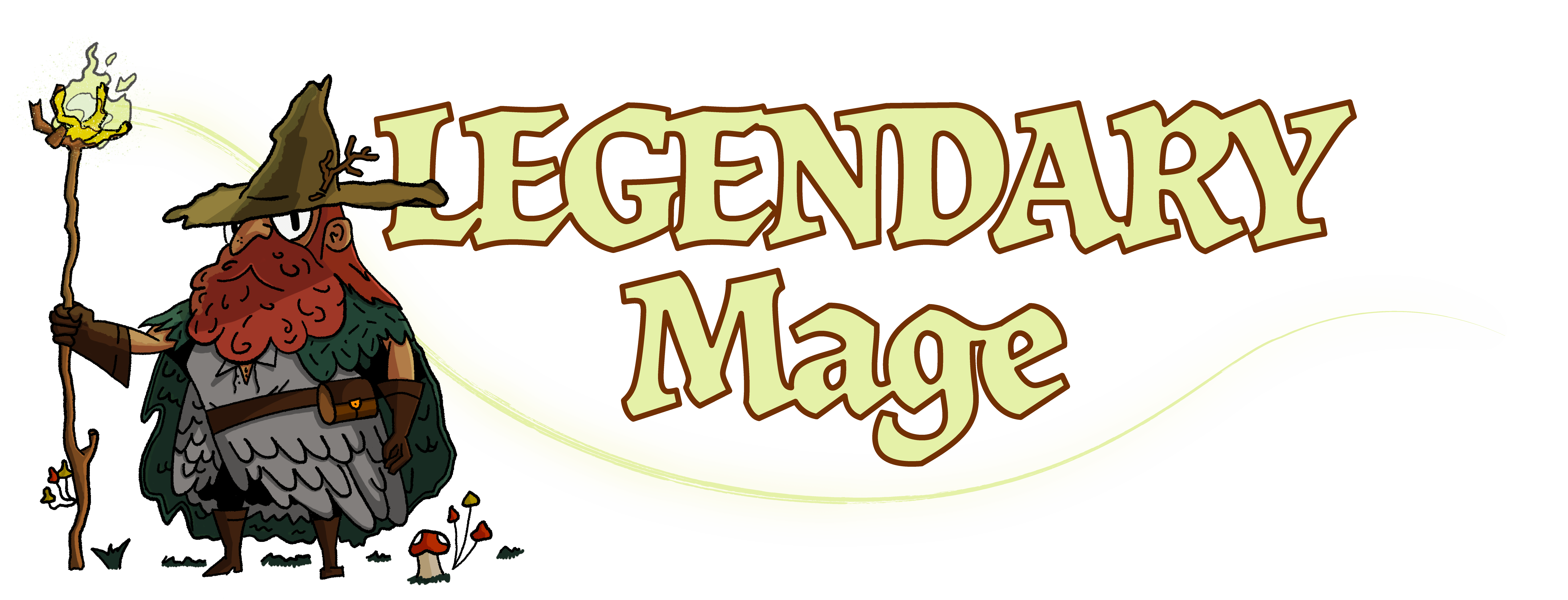Making Skyrim look great is a big part of the modding game. There are hundreds, and even thousands of graphics mods out there. In this guide I’ll mention pretty much everything that I use in my full modded build. I’ll give you the big ones and if anything else shows up later, you can find on Nexus yourself relatively easy. We can try and categorize them a bit too.
Also, if you never modded Skyrim and would like to get started, here’s my beginner modding guide and my best skyrim mods list that should bring you up to speed.
It’s the same for LE (Legendary Edition). You just need to download appropriate mods between them.
If you notice any broken links or discontinued mods, leave a comment!
ENBs & LODs
I’m not going to talk about ENBs because on Skyrim SE their performance is horrible. However, if you do have a monster GPU and you’d like to try one of them, here’s my ENB guide.
I’ll also skip all the LOD generation stuff because that deserves its own guide as well. If you don’t know, LODs are basically those small objects you see in the distance while playing.
In vanilla Skyrim they are very low detail and the textures are badly optimized, so learning how to fix up the LODs will not only improve how the game looks, but actually net you even better performance depending on the settings that you use (it frees up your vRAM).
Weather & Lighting
Probably the most important graphics mods that you can install. Usually players always go for textures first, and while those are really important as well, I do those last.
Why? Because unless your GPU is monster-level, you don’t know if you’ll have enough vRAM to handle them all. So you want to get all the essentials up first, and then start re-texturing the game until you no longer can’t.
You need to monitor vRAM consumption while playing to test this.
Here I use Vivid Weathers Definitive Edition and Enhanced Lights & FX.
These two mods alone will overhaul the game’s atmosphere like crazy. I also use the hardcore option for ELFX because I love my dungeons dark and creepy in combination with high difficulty, audio overhauls, combat mods, new enemies etc.
I also use True Storms but you need a patch for Vivid Weathers.
All links open in new tabs so if you want to see exactly what a specific mod does, just click on it and read the description of the mod’s page. Usually there’s screenshots too.
Flora & Fauna
Skyrim Flora Overhaul is my favorite environment mod. There are other ones but they can be even more taxing on the system than this one. You should also install performance textures and overwrite the main mod’s files.
Water, Snow & Mountains
Sky & Roads
- Smooth Sky mesh – SSE.
- Ethereal Clouds – Special Edition.
- Ethereal Cosmos – Special Edition.
- Skyrim Better Roads (SkyBeRoads).
Environment Texture Packs
These are pretty much the most important textures you could install. There are many such packs out there, but these are my favorites:
- Static Mesh Improvement Mod – SMIM.
- Noble Skyrim Mod HD-2K.
- Skyrim 2019 or Skyrim 2020 Parallax (depending on which ones you prefer).
- Ruins Clutter Improved.
Also remember that some of them might need patches to work together.
Or for example, if you overwrite Noble’s textures with Skyrim 2019 or 2020, then those are the ones you’ll see in the game. So asset loading order matters here.
Noble Skyrim has nice environment textures as well by the way.
Fire & Effects
- Smoking Torches and Candles.
- Embers HD.
- Burnt Wood.
- Woodfires – Redux.
- Inferno – Fire Effects Redux.
- Frozen Electrocuted Combustion (not really a graphic mod but I think you might want it).
Fog Removal
If you’re like me and you want to get rid of those badly done fog effects (just look at some of the screenshots).
More Textures & Texture Packs
- Total Character Makeover.
- Stunning Statues of Skyrim.
- LeanWolf’s Better-Shaped Weapons SE.
- Rudy HQ – Nordic Ruins SE.
- Soul Cairn HD.
- Sovngarde HD.
- Arri’s Snow Elf Ruins Retexture Special Edition.
- CC’s HQ Fort Dawnguard.
- Rudy HQ – Miscellaneous SE.
- HD Better Instruments 4K.
- Forgotten Retex Project.
- Rustic Clutter Collection – Special Edition.
- Rustic Clothing – Special Edition.
- Rustic Cooking – Special Edition.
- Rustic Furniture – Special Edition.
- Rustic Armor and Weapons SE.
Small Re-Textures (Environment, Creatures & More)
Everything in here is categorized as a small re-texture, but in reality there might be a few larger mods (in terms of size and file count) as well. I just keep them all bookmarked under that folder so that’s why.
Most of these can be placed in a single folder in MO2 with almost no conflicts (and if there are any, it won’t matter really).
Also, if you notice any Skyrim LE links, they are fine for Skyrim SE as well.
1st Group.
- Unread Books Glow SSE with MCM.
- Enhanced Blood Textures SE.
- Unique Barbas Retexture.
- Elemental Staffs SE.
- Visual Animated Enchants – VAE.
- Dust Effects.
- Deadly Spell Impacts.
- Improved FireyFireSalts, FrostyFrostSalts, GlowingGlowdust SSE.
2nd Group.
- Legacy of the Dragonborn – Fate Cards Re-texture – Skyrim Concept Art.
- Arctic – Frost Effects Redux.
- Auriel’s Bow HD.
- Auriel’s Shield HD.
- Spellbreaker Remesh.
- Rustic Soulgems – Special Edition.
- Rustic Elder Scroll – Special Edition.
- No more ugly Vines.
3rd Group.
- CC’s HQ Firewood.
- CC’s HQ Roadsigns SSE.
- CC’s HQ Alduin’s Wall.
- Mammoth Cheese Retexture – 4k and 2k.
- Lock HD Retexture.
- JS Dragon Claws SE.
- Snazzy Bloody Rags.
- Staff of Magnus HD.
4th Group.
- Training Dummies Retexture 4k and 2k.
- The Divine Amulets Retexture.
- Fur Tent 4k Retexture.
- Fur Bedroll 2-4k.
- Peltapalooza – Special Edition.
- Remiros’ Wabbajack HD.
- HD Sabre Cat Tooth Mesh and Texture.
- Honey pot Special Edition.
5th Group.
- Detailed Rugs.
- 4k Hagraven House.
- 2k Skeleton Key.
- Horncandles.
- Beautiful Honey Signs – 2k Overhaul – 1k Optional.
- HD Werewolf Retexture.
- Better Cage and Prisoner Stuff SE.
- 2k Imperial Tents Retexture.
6th Group.
- 2k Retextured Ring of Hircine.
- Ennead Banners.
- 2k Ring of Namira Retextured.
- Frostspider 4k Retexture.
- Horker 4k Retexture.
- Rustic Azura’s Star – Special Edition.
- Rustic Death Hound and Gargoyle – Special Edition.
- Rustic Daedra – Special Edition.
7th Group.
- Rustic Spriggan – Special Edition.
- Rustic Windows – Special Edition.
- Rudy HQ – Falling Leaves and Needles SE.
- Frankly HD Dragon Bones.
- Vampire Lord Retexture.
- HD Lava for Dawnguard.
- Corpse Burned UHD.
- CC’s Enhanced Ore Veins SSE Edition.
8th Group.
- Beards.
- Brows.
- Dragon Priest Masks HD 2k Retexture.
- Rudy HQ – Hay SE.
- Fences of Skyrim – No More Flickering Fences.
- Frankly HD Stormcloak and City Guards.
- Frankly HD Thieves Guild Armors.
- Frankly HD Miraak.
9th Group.
- HQ Paper (this link is for media fire because the mod seemed gone at the time and it’s a great one).
- Frankly HD Shrouded Armor.
- Frankly HD Dawnguard Armor and Weapons.
- Frankly HD Masque of Clavicus Vile.
- Frankly HD Dragonbone and Dragonscale – Armor and Weapons.
- Frankly HD Imperial Armor and Weapons.
- Frankly HD Nightingale Armor and Weapons.
- Giant.
10th Group.