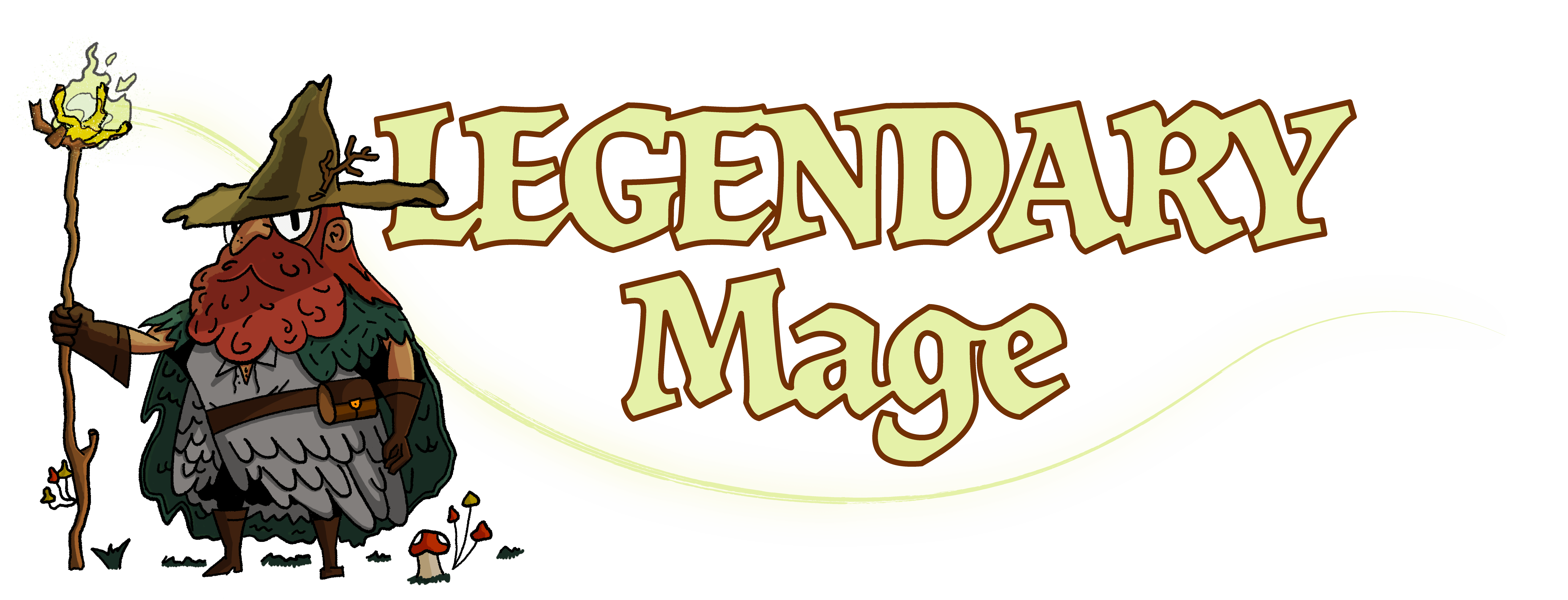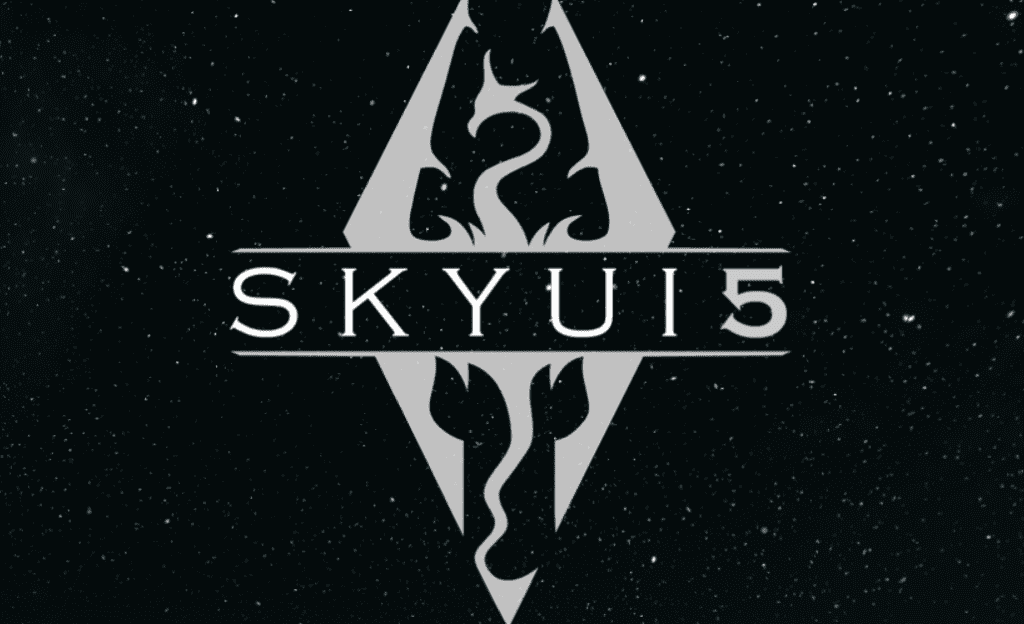Mods rarely come without problems as they interact with other mods and SkyUI is no exception. Using mods that affect menus can cause it to display a SkyUI error code 5 message, and dealing with this error can often be an annoying task.
This guide will help you work on this issue by attempting to let you know what this error code means, what can cause it and how you can fix it.
SkyUI was Skyrim was uploaded in 2011, not too long after the game itself was released. It has since grown with the game and continued to be one of the highest priorities on most people’s mod lists.
SkyUI
SkyUI is one of the most popular Skyrim mods out there today. It uses Skyrim script extender to increase the available functionality of the menus of Skyrim.
Read our full guide on how to install SkyUI for Skyrim SE – it may have answers to any additional problems you are having.
Since Skyrim was created for multiple platforms, a lot of the menus in the game were optimized in a way that would work well with all systems. While the user interface of these menus and inventory lists is usable in this state, it is can make navigation a bit of a pain.
The SkyUI mod makes changes to the UI of these menus and inventory lists to give them a feature-rich panel that is much easier to navigate on a PC. It also gives them customizable hot-key groups and searches options.
Even with all the features listed above, the most common reason for its use is still its Mod Configuration Menu.
MCM is used by many other mods to let you access customizable features that are difficult to directly implement into the game.
What is SkyUI error code 5?
Depending on the mod setup you are using, mods may sometimes be overriding skyUI. This generally causes an error message to show up that informs you about Skyui error code 5 (One of many SkyUI errors).
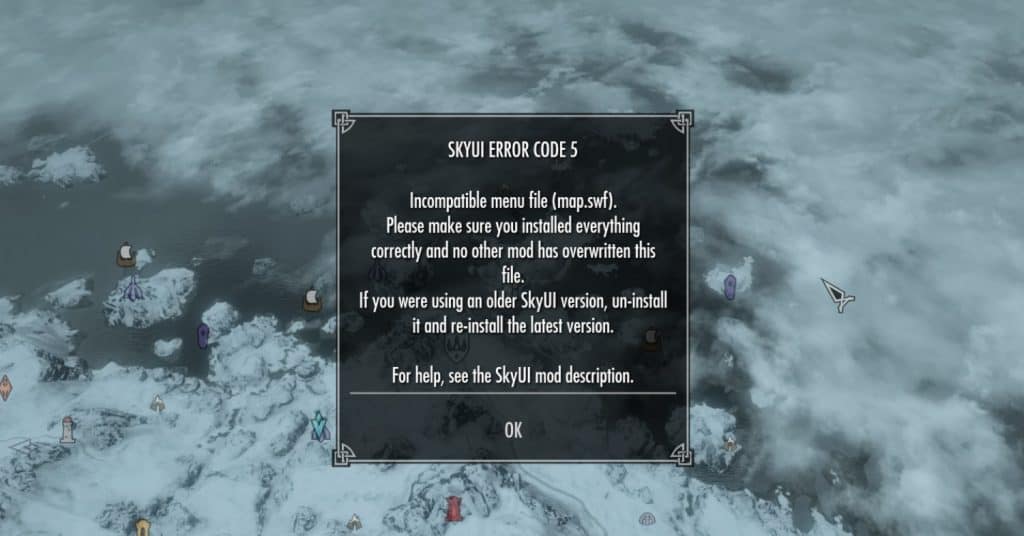
When Does SkyUI error code 5 occur?
As mentioned in the error message, SkyUI error code 5 usually occurs due to an incompatible menu file. This message is most frequently seen when players try to access their, inventory, spells, charms, and favorites menu.
The appearance of this error code generally means that another file’s functions are interfering with that of SKyUI. The files that cause this to happen are usually map and inventory mods that alter common files.
In addition to this, there are a few other reasons that could explain why this error occurs like the absence of a master file and an outdated version of SkyUI. Using a mod to increase the maximum frame rate of the game could also result in this problem.
Solutions to SkyUI error code 5
The solutions to fix SkyUI error code 5 can vary from situation to situation depending on what is causing this error. If one of these solutions doesn’t work for you, you can try the rest until you find one that does.
The best and most popular method of dealing with this error includes reinstalling SkyUI. This will let SkyUI override the other file and more importantly, install the latest version of SkyUI- which is what the message suggests.
If that does not work, deleting the corrupted files that is cause the problem from the data interface folder may fix things for you. The name of the file can usually be found in the error message with a .swf extension.
Find the Data folder in the SkyUI directory (Or Skyrim Directory) and locate ‘Interface’. You can then find the file name from the error and cut it out. Make sure it create a backup interface folder in advance in cause this causes other problems.
You will have to choose between giving SkyUI and the other mod control over the menu file. If you are okay with the way things are and just want to turn of the warning and error messages, you can do so in the MCM menu otions.
If you are using a mod that increases the frame rate cap further than what interface runs on, try to uninstall the mod and note any differences it may have caused. You can also try uninstalling mods that you know alter the same files that SkyUI does,
Conclusion
SkyUI error code 5 can be an annoying issue to deal with at times as its source could vary. Fortunately, the solutions listed above should help you deal with this problem fairly easily. You find more information about other error codes here.
Did this guide help you solve the issue? Do you have any other tips? Let us know in the comment section below.